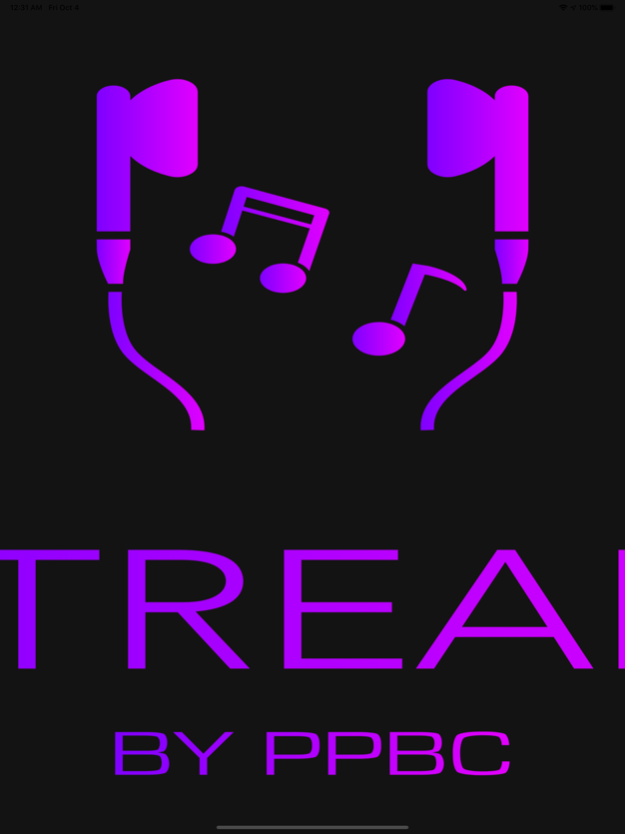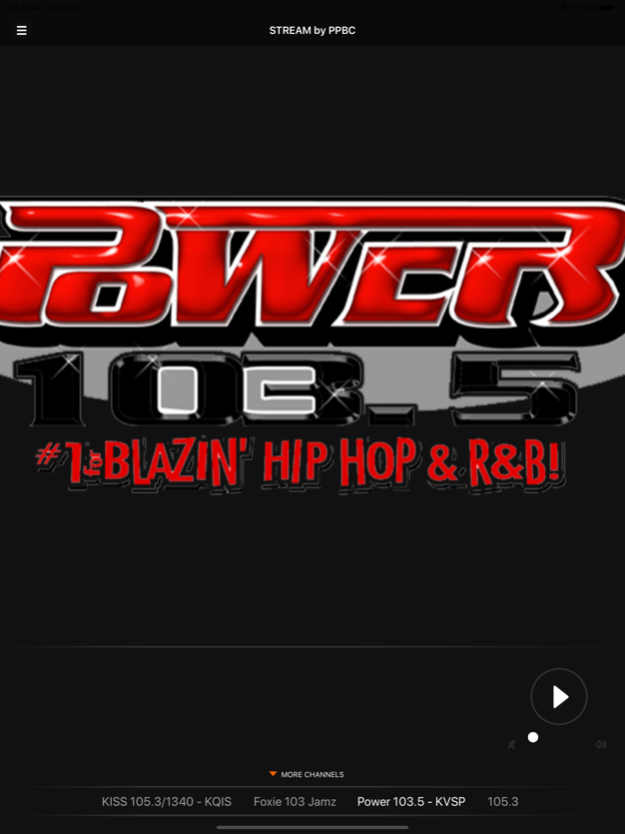STREAM by PPBC 1.3
Continue to app
Free Version
Publisher Description
Stream Radio is the app for all your listening needs... Take your favorite radio station with you and listen Anytime, Anywhere!
The Stream Radio app connects you to every Perry Publishing Broadcasting radio station giving you access to the best FM, AM and HD stations across the country, all in a free, user-friendly, curated platform.
Discover top LIVE radio stations from across the country including
Sports stations - KINB CBS Sports Radio
Music stations - Power 103.5, Heart and Soul 99.1/1050, KISS 105.3/1340 and more.
Keep up with all your local and national news, traffic, and weather.
Hear exclusive interviews, comedy content and commentary.
Get sports news and pre/post-game coverage from MLB, NFL, NHL, NBA and college teams.
Hear new songs and greats artists from all station genres including Rock, Country, Pop, Alternative, Hip-Hop and more.
The Top Free Radio App Experience
Miss your morning drive show? Check out the on-demand episodes and listen at your leisure.
Listen across home and auto devices.
View track and artist info with album art - see what is playing on a radio station before you start listening.
Search by location, genre or category to explore a top-rated lineup of the best live and local music, news and sports stations, leading personalities and original content.
Subscribe and download podcast episodes to listen offline.
Wake up to your favorite station with the alarm feature!
Jan 31, 2020
Version 1.3
Bugs Fix
About STREAM by PPBC
STREAM by PPBC is a free app for iOS published in the Audio File Players list of apps, part of Audio & Multimedia.
The company that develops STREAM by PPBC is Perry Broadcasting Company, INC. The latest version released by its developer is 1.3.
To install STREAM by PPBC on your iOS device, just click the green Continue To App button above to start the installation process. The app is listed on our website since 2020-01-31 and was downloaded 8 times. We have already checked if the download link is safe, however for your own protection we recommend that you scan the downloaded app with your antivirus. Your antivirus may detect the STREAM by PPBC as malware if the download link is broken.
How to install STREAM by PPBC on your iOS device:
- Click on the Continue To App button on our website. This will redirect you to the App Store.
- Once the STREAM by PPBC is shown in the iTunes listing of your iOS device, you can start its download and installation. Tap on the GET button to the right of the app to start downloading it.
- If you are not logged-in the iOS appstore app, you'll be prompted for your your Apple ID and/or password.
- After STREAM by PPBC is downloaded, you'll see an INSTALL button to the right. Tap on it to start the actual installation of the iOS app.
- Once installation is finished you can tap on the OPEN button to start it. Its icon will also be added to your device home screen.